What is a Gantt Chart
The Gantt Chart Builder application works closely with the Google calendar and creates Gantt charts in Google Spreadsheets. Gantter can do a lot more, but more on that below.
Wikipedia: «A Gantt chart is a type of bar chart that illustrates a project schedule.This chart lists the tasks to be performed on the vertical axis, and time intervals on the horizontal axis. The width of the horizontal bars in the graph shows the duration of each activity. Gantt charts illustrate the start and finish dates of the terminal elements and summary elements of a project. Terminal elements and summary elements constitute the work breakdown structure of the project.».
Construction methods
I have a couple of videos on Youtube about it.
In this I showed how to build a Gantt chart in Excel: Gantt chart. Google Sheets vs Excel.
In this how to do the same in Google Sheets:
Gantt chart. Construction algorithm in Google Sheets.
How Gantt Chart Builder works
3 years ago, I developed the Good Events Planner add-on for event planning. There are several posts on this blog about it, here is one of them: Loading events from the Calendar and deleting them.
The Gantt Chart Builder add-on combines the ideas of Good Events Planner and Gantt charting from my videos.
The principle of working with Gantter is simple.
We create a Google Calendar for the project.
We break the project into stages.
We make a copy of the template.
We enter the names of the stages (events), their start and end dates, emails of assigned employees, detailed descriptions (optional) and locations into the rows of the sheet.
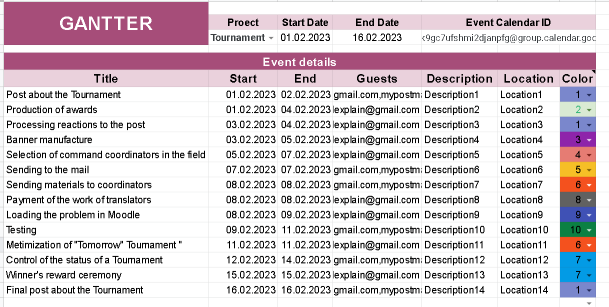
Click the Create Gantt button, and the Gantt chart is built. Then it can be edited, printed, etc.
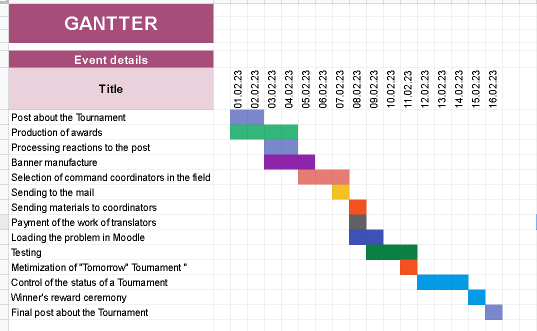
Click the Send button, and the events are uploaded to the calendar.
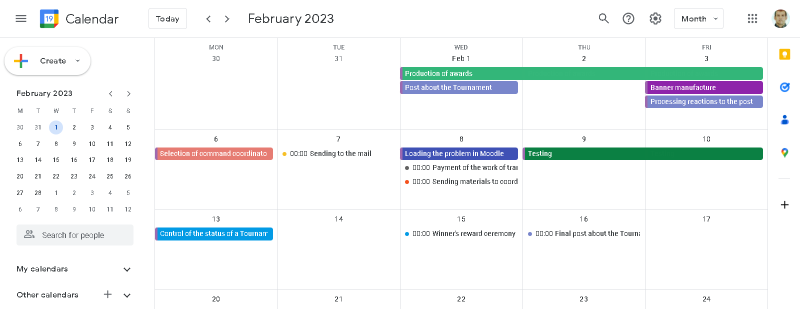
Notifications about scheduled events are sent to employees’ emails. Employees can respond to these prompts by clicking Yes, Maybe or No.
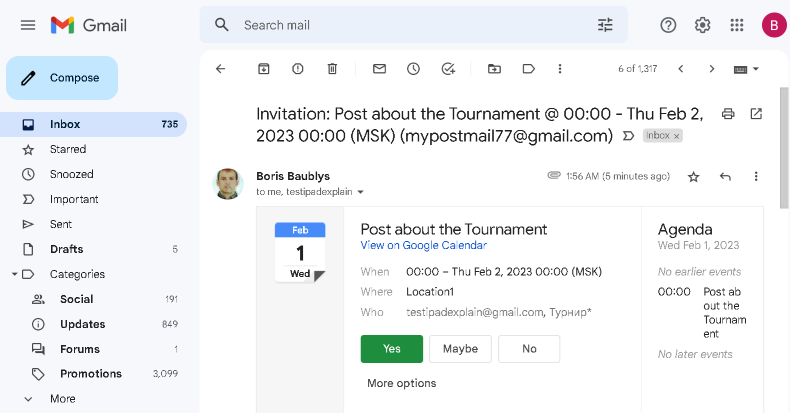
Click the Show button, and the events are loaded from the calendar into the sheet. If a date range and/or a keyword is specified, only the corresponding events are loaded into the sheet. In addition, you can see which of the employees and how they reacted to the invitations.
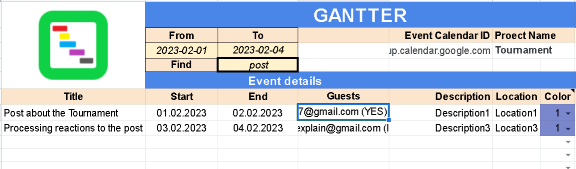
Click the Delete button, and you remove unnecessary events from the calendar. And not one at a time, but many at once (several dozen).
Also, Gantt Chart Builder can switch between multiple calendars.
Where to get Gantt Chart Builder?
The Gantt Chart Builder add-on is hosted on the Google Workspace Marketplace. Basic functions — building a Gantt chart, loading events into a table from the calendar, mass deleting events — are free.
Here is a spreadsheet template ready to go. Make a copy for yourself and read the instructions on the Readme sheet.
0 комментариев